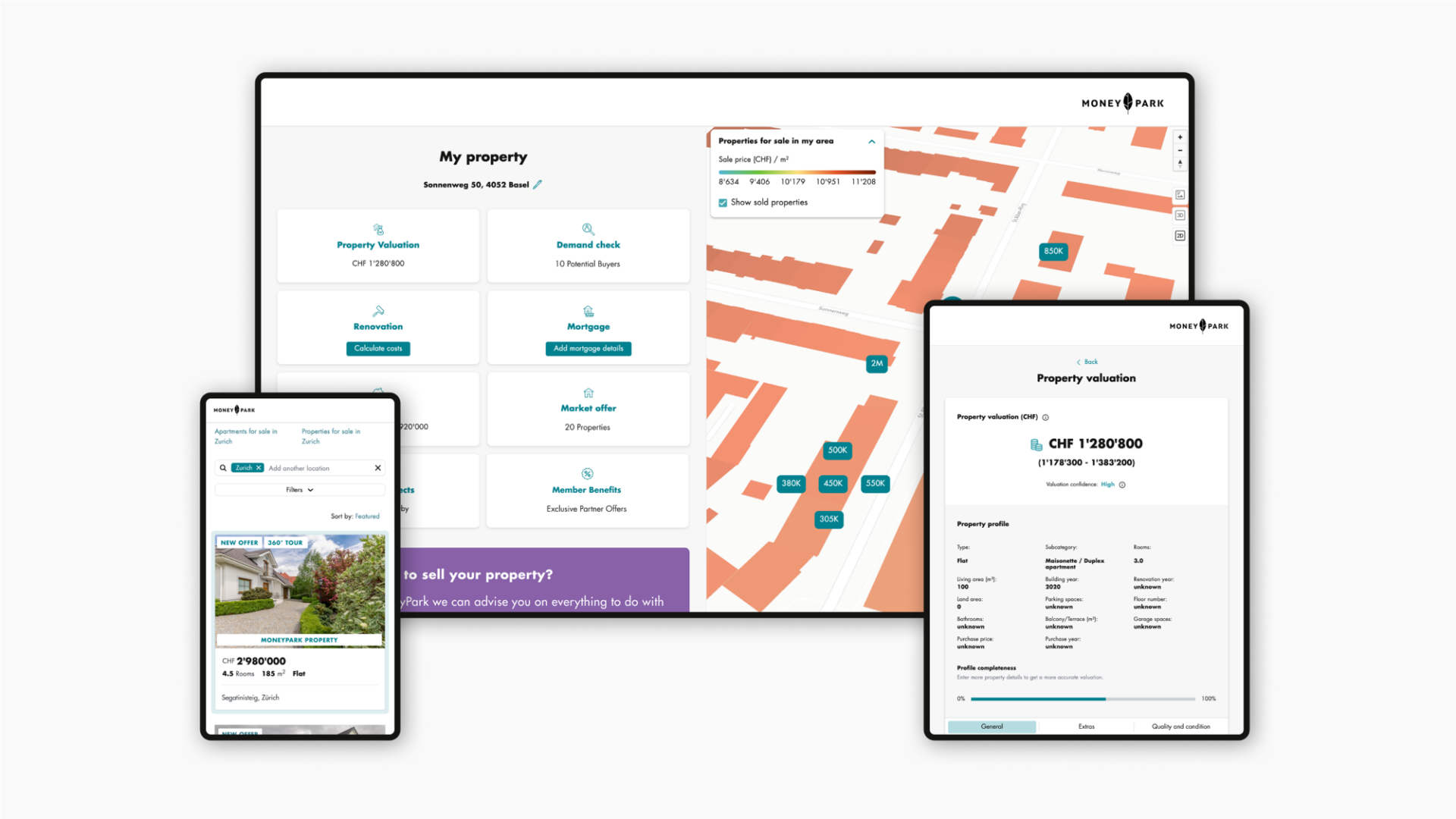Digital SOS card – always at hand in an emergency.
In the event of a claim, you have immediate access to your Helvetia emergency contacts and an overview of your policy number/s on the digital SOS card. Easily store your personal card in your Wallet app on your mobile phone.
Use the advantages of Helvetia's free digital SOS card:
1. Click on the download link
2. Accept the data privacy terms and conditions
3. Tap «Add to Apple Wallet»
4. The Wallet app will open automatically. Tap «Add» and the card will be saved to your smartphone
Tip: To view all the information, you need to switch to the card details view. Simply tap on the circle with three dots in it in the upper right-hand corner and then select «Card details».
1. Click on the download link
2. Accept the data privacy terms and conditions
3. Accept use of Google Wallet
4. Tap «Add» and the card will be saved to your smartphone
Tip: Check whether you’ve already installed the Google Wallet app on your smartphone. If not, you can download it from Google Play.